Table of Contents
Toggle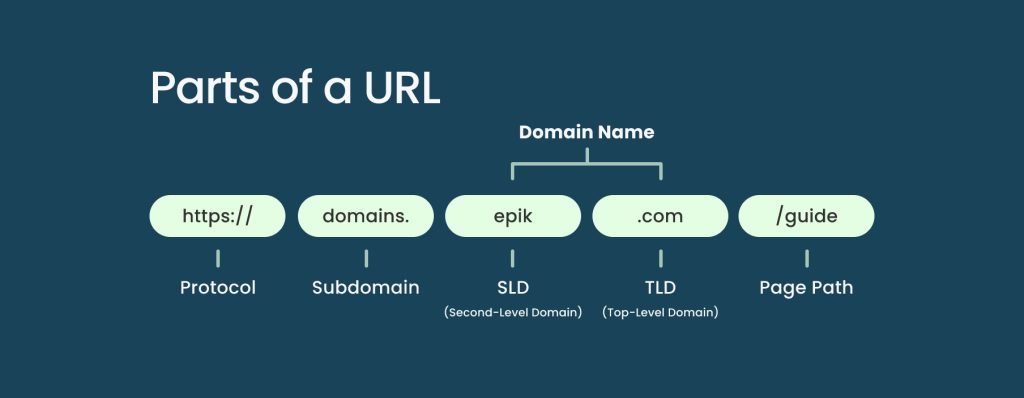
The right TLD can shape a site’s focus, attract the right audience, and help you stand out. Think about all the possibilities and see what’s popular in your industry. Here are some of the most popular TLDs to get started.
Finding a domain name that fits your brand is the key to your entire online presence. Here are some tips to keep in mind while you hunt for the perfect domain:
Every MODA Technologies domain includes:
We recommend it—especially if you want your business and domain name to match or be closely aligned. If you have a great name in mind for your business (and the domain is available), it’s best to strike while the iron’s hot.
There are a few ways to secure your business name. If you’re a sole proprietor, you can file DBA (doing business as) paperwork in your state, allowing you to legally operate under your desired company name.
If you just want to reserve your business name until you’re ready to launch, filing a name reservation form will buy you some time—usually up to 90 days.
Or, if you’re ready to form an LLC or corporation, you can lock down your business name by using it on your formation paperwork.
Securing your domain name is easy—use our domain name search at the top of this page to get started. If your first choice is taken, try out variations of your business name, including location words like “nyc” or short verbs like “get” until you find a domain that works. Register your domain with MODA Technologies—and be sure to add web hosting at checkout so you can get online fast.
Tip: When you hire MODA Technologies to start your LLC or corporation, we help you secure your business name and domain name at the same time. Just add a free trial of our Business Launchkit to your cart when you sign up for formation or registered agent service—and get a free domain for a year, plus professional email, web hosting, a business phone line, and more.
Starting a business from scratch might seem intimidating—but it’s actually pretty simple. Just start selling something—anything—and you have a business. But there are a few more steps you’ll want to take to really set yourself up for success. Our How to Start a Business Guide will walk you through all the details. And reach out to our team along the way—we’re always happy to help.
Most beginners and small businesses just starting out find that shared web hosting fits the bill. It offers enough bandwidth, storage, and memory for a small-to-medium website—and won’t break the bank. As your business grows, you might need more resources. That’s when many business owners upgrade to VPS (Virtual Private Server) hosting, which gives you dedicated server space on a shared server. For maximum control and power, we recommend dedicated hosting, which is better for high-traffic websites and businesses needing an enterprise-level solution.
Need help launching your website? Sign up for MODA Technologies’s Registered Agent (RA), LLC, or Incorporation service to get started, and you’ll receive a free trial of our Business Launchkit. This includes shared WordPress hosting, easy-to-use templates, and 24/7 support. We get you online fast—with real human support whenever you need it.
We understand that when you’re starting a business, making sales is the top priority—and we agree.
But even in the early days, the way your business presents itself is also crucial. Using a business phone number and email address for your new venture not only keeps your work and personal lives separate (and helps you protect your privacy), it also tells your customers that they’re dealing with a professional.
With our Business Launchkit—part of our business formation and registered agent service at MODA Technologies—you get everything you need to launch your business, including a domain name, web hosting, business phone number, email address, and more. It’s free for the first 90 days and just $9 per month for each service after that. It’s the fastest (and simplest) way to get lines of communication for your business up and running.
The best part? There are no commitments or contracts. You can cancel anytime, or just keep the parts you need.